
Sunday is Funday: once again it is a Sunday and no particular the famous hacker Pod2g, a member of Team Evad3rs annouces that the jailbreak for iOS 7 is released. Evasi0n 7 is available and compatible with all iDevices running on iOS 7, iOS 7.0.1, iOS 7.0.2, iOS 7.0.3, iOS 7.0.4.
Evasi0n 7 offers untethered iOS 7 jailbreak for all devices, even the latest releases namely iPhone 5S, iPad Air and iPad mini Retina. The download is available on Evasi0n.com.
The tool is very simple to use and is available on Windows, OS X and Linux. It is identical to the first tool that jailbreaks iOS 6. To use it, users must connect their device to their computer, click on "Jailbreak" and follow the instructions on the screen :
What you'll need :
•Any iOS 7 device ( from iOS 7 to iOS 7.0.4)•Evasi0n: Mac - Download | Windows - Download
•USB cable to connect your device to your computer
Instructions :
1. Open Evasi0n application on your Mac or PC.2. Connect your device via USB cable to your computer. Wait until Evasi0n recognise your iPhone, iPad or iPod touch and click Jailbreak.
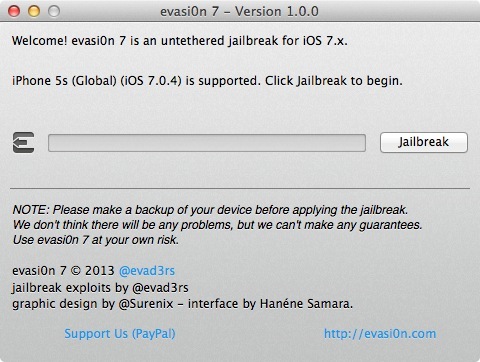
3. The procedure will start gradually,less than 5 minutes for it to end. Do not touch your device!
4. From a moment, a message will appear. You are asked to unlock your device then search for the the" Evasi0n 7 "icon that has been created. Click it. A blank screen appears, this is normal.
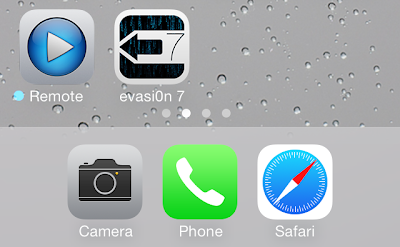
5. Jailbreak continues its course. There will be some reboots. Once completed, Evasi0n 7 display on your PC or Mac "Done! ", marking the end of the jailbreak. On your iOS device, the process ends. And that's it, your done.
Enjoy your jailbreak and share the news with you friends.






