
Extends the battery life of your S4 with some enhanced features, and some lesser known tricks that will prevent the battery from running out of your phone quickly.
While the S4 (and most phones) almost always require an overnight charge, certainly there will be days in which you browse a little more, forget your charger at home, or you are with 15 percent battery remaining for a long night.To maximize your battery, follow these amazing steps :
1. Disable unnecessary features
The S4 is packed with extra features like Air Gesture and S Voice that always consume power even when not in use.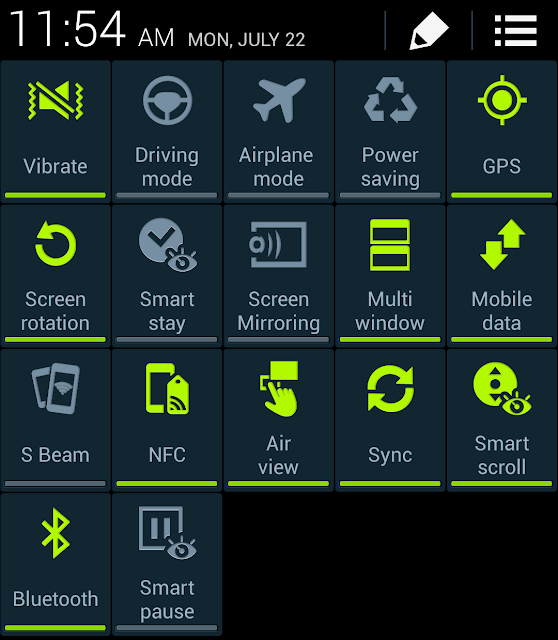
Fortunately, the S4 comes with an enhancement that allows you to quickly enable and disable many of the features integrated. Only slide down from the top and tap the icon in the upper right corner. Here, tap to turn off features you are not using, which include synchronization features like GPS, if you don't use them.
2. Familiarize yourself with the power saving mode
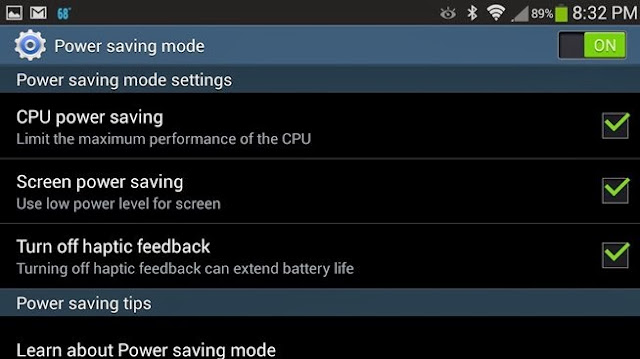
When your battery is already low and need to maximize what's left, the built-in energy saving will save your life. When activated, it limits the speed of the processor on your phone, decrease brightness and change the background colors of the entire system to save as much energy as possible.
3. Get rid of the main factor
The largest consumer of energy is, of course, the screen: it's bigger, brighter and consume more resources in the S4.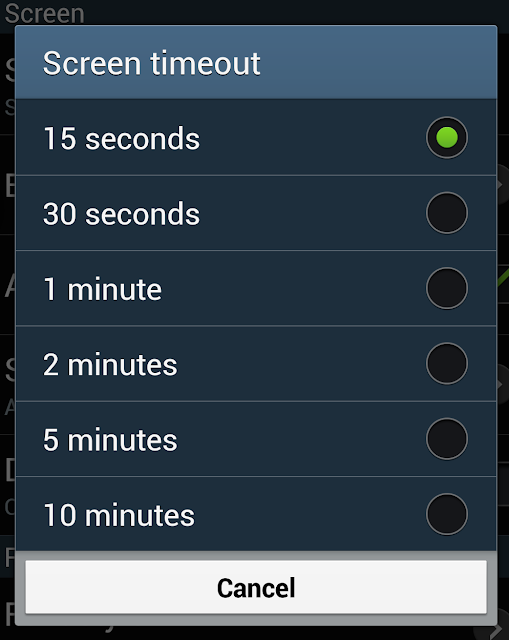
Change the screen timeout to 15 seconds; this Might get annoying constantly because your phone will seem like it's turning off but remember, you're probably only going to use these settings when you're in an emergency and need every last drop of power juice from your phone.
4. The tricky wallpaper
Your screen is made up of many tiny pixels that light up to reproduce colors. When these pixels are "off", you get the color black. Thus, if you choose a black background or where black predominates, you're actually turning off certain parts of the screen. And, in turn, you are becoming more frugal with your battery.Try it. The S4 comes with dark wallpapers, or you can get one from the Web and see how it impacts battery life.
5. Find out what's draining your battery
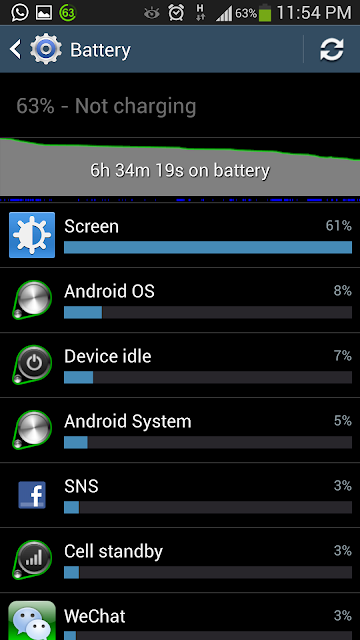
Despite your diligence to disable applications and maintain the brightness to a minimum, there will be days when suddenly the battery is consumed quickly without reason. In these cases, the battery integrated tool will be useful.
To access it, go to Settings> More> Battery.
There will be a list of applications and processes are running, along with a percentage (%) representing its battery consumption. The screen will always be the largest consumer (between 50 and 60 percent) and varies depending on the brightness. Below, you'll find standard features of the system and some embedded applications such as Google Maps. However, if there is any reason why your battery is consumed quickly, you'll find it here.






