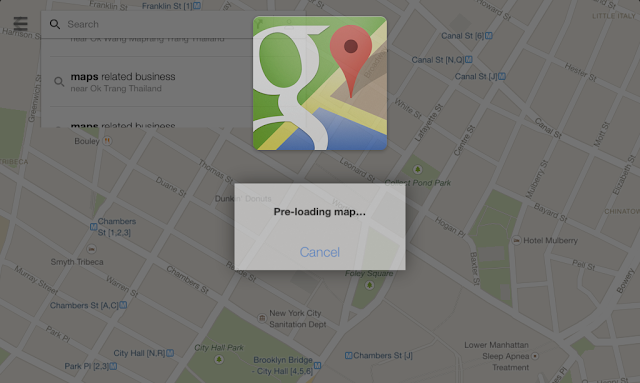
After the latest update of Google Maps, we now have the ability to save specific areas for offline use, it is not necessary that you have a data connection in order to use them.
Although it is a useful feature, still can not save the maps of all the locations. However, as we promise to show you how to save the maps in the memory of our iPhone, iPod Touch or iPad for offline use , you just have to perform the following steps:
- Locate the area you want to save. What appears on the screen is what will be stored and no matter if the view is very far because then you can zoom smoothly.
- Once you have chosen the area, we go to the search box and type the search string "Ok maps".
- If the area can be saved, the data will be downloaded from the chosen area. If you can not save it, you get a error message.
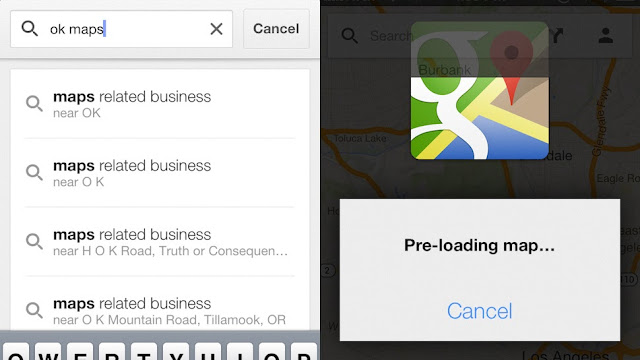
This new feature of Google Maps is useful for those who do not have permanent data connection on their device, that is, iPod Touch or iPad without LTE connectivity. Hopefully Google will gradually expand the areas that can be downloaded to the device memory so that everyone can take advantage of this new feature.






