
That was fast. Apple’s iOS 8.4 was jailbroken a few short hours after its release on Tuesday by the Chinese developer team TaiG -- the same group behind the iOS 8.3 jailbreak.
The tool enables iPhone, iPad and iPod Touch owners to run apps and tweaks that Apple wouldn’t normally allow on a stock iOS device. While Apple’s iOS 8.4 plugs a number of bugs -- including one which could cause iPhones to crash after receiving a certain string of text -- it didn’t block a security exploit used by the iOS 8.3 jailbreak.
The TaiG jailbreak tool is compatible with the iPhone 4S, 5, 5S,6 and 6 Plus; iPad 2 or later; iPad Mini or later and fifth generation iPod Touches running software between iOS 8.1.3 and 8.4. We recommend backing up your iPhone to iCloud or a home computer before running the jailbreak.
#TaiGJailbreakTool V2.2.0 for iOS8.4 released! Special thanks to @3KAssistant Download at http://t.co/UOvOiso8er pic.twitter.com/YzstPB4dza
— TaiG_Jailbreak (@taig_jailbreak) June 30, 2015
Here’s how to install the iOS 8.4 jailbreak using a Windows PC.
1. Download the TaiG 2.2.0 jailbreak tool for iOS 8.4 from here and launch the software.
2. Before connecting your iOS device to the PC, turn off your passcode and Find My iPhone.
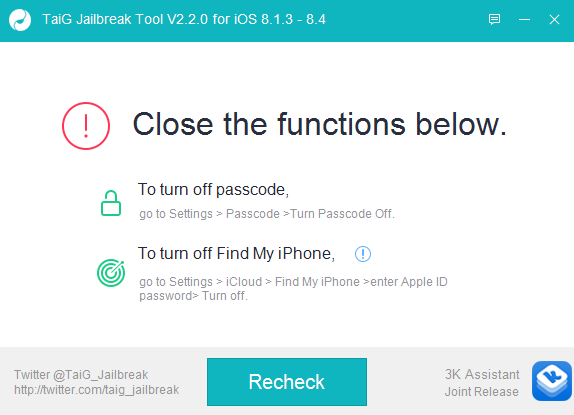
3. Connect your iOS device via Lightning or 30-pin cable and uncheck the “3K Assistant” checkbox.
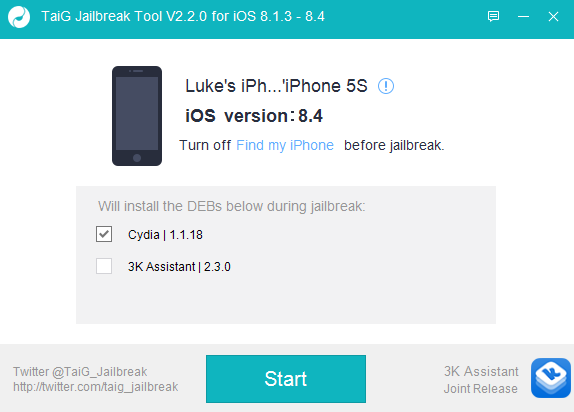
4. Click start to begin the jailbreak. The iPhone will restart a couple more times during the process.

5. Once completed, wait for the iPhone to restart and launch the Cydia app. The screen will display “Preparing Filesystem.” Wait for it to complete and launch the app again to find and install jailbreak apps and tweaks.


In addition to security fixes, iOS 8.4 comes with Apple Music, Apple’s new music on-demand subscription service and Beats 1 radio. Access to Beats 1 and iTunes Radio is free to all iOS users. Apple Music is available for a monthly fee of $9.99 a month or $14.99 for a family account. But for now Apple is offering free three month trial subscription.





