
A new tweak has recently become available on Cydia, it is Googiri which provides a link to the famous Siri with the smart personal assistant Google Now, originally maid for Android systems, but recently available on iOS via the application "Google Search ". Here's a guide to help perfectly blend the two assistants in one:
Siri users know, even if the wizard voice of Apple has enough powerful unique features, it has some gaps in understanding when some queries, and a diminished reactivity compared to its main competitor. In this case why not pair it with the voice assistant Google Now to enjoy so intuitive interface and its technical prowess, such as Google searches or car navigation?
This is what the developer offers "MattCMultimedia" with this new Cydia tweak called "Googiri" which can multiply the possibilities of speech recognition of its iPhone, iPad or iPod touch, combining both voice assistants.
Googiri Tutorial
Requirement :- iPhone, iPad or iPod touch jailbroken.
- The Google Now v3 application installed (download via iTunes)
- The tweak NowNow (optional, see details below)
Installation :
We will start by installing the tweak Googiri to do so simply search for it in Cydia via the source "BigBoss". Once installed, we find that the settings allow several things:
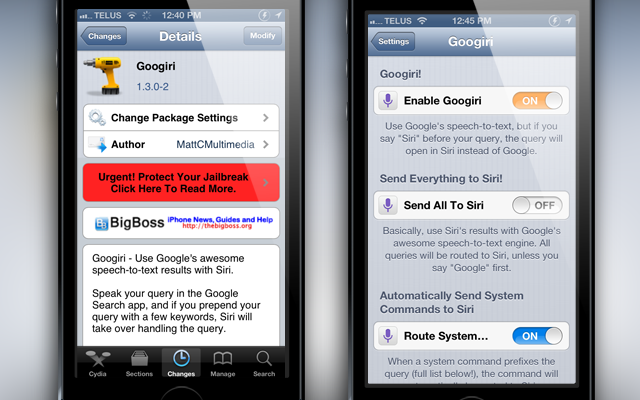
- Enable Googiri : Googiri activation or deactivation.
- Send All To Siri : whether to send all voice commands directly via Siri (unless the sentence begins with" Google ").
- Route Sys Cmds : enable or disable the system commands to be executed via Siri (eg car navigation or weather), with the possibility of adding other.
- Other Name for Siri : Give a name other than Siri
It only remains to be tested by launching the application Google Now.
A further integration with NowNow
Voice requests two assistants running to perfection, we want to integrate Googiri even more thrust. Indeed it is possible to skip a step, that of having to launch the application Google search before executing a command through NowNow.

Once installed, simply go to the settings of "NowNow" to find: Activation Methods
This option, like the famous tweak Activator automatically installed with Cydia, launch the voice application without launching the prior application Google search, and in various ways. Not to change old habits, we opt here with a launch via the home button with "Hold" option.
Now, simply run the wizard voice of Google in the same way as Siri, by holding for one second the Home button on your iDevice. As a reminder, simply specify "Siri" (or custom name) when the voice command to enforce it by Siri.
Presentation Video :
Hope you like it :)






