
Sticker is a new functionality of Facebook, it is the image used to show emotion, emoticon similar to, but larger and more diverse.Currently the only devices using iOS and Android can use stickers.If you want to bring the same exciting labels to the desktop, a small extension of Chrome is released by Facemoji can help you in this matter.
Facemoji allows you to send the Sticker on Facebook from your desktop to your friends, but they can be received and viewed on both PC and mobile devices. After you download and install the extension for Chrome, head over to the Extensions tab and click Options under Facemoji then log in with your facebook account .
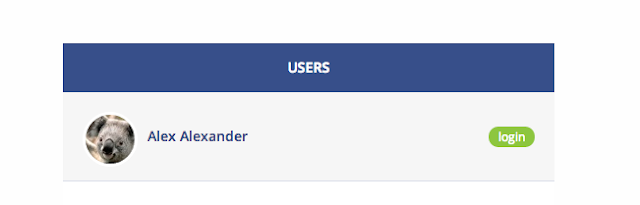
You can access the Messenger lies in the column and choose the friend you want to send messages with Sticker, besides the chat popup window witch also supports this feature. You will see a small button below the heart smileys, clicking on this will appear a popup window containing Sticker icons divided in different groups to choose from including meep, bun, hatch, napoli, skullington, pusheen, mango and tigerbell.



.jpg)



