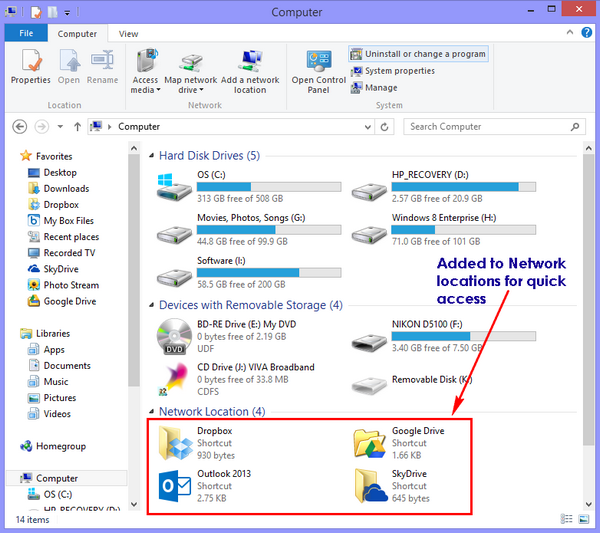
The Explorer is definitely the most used feature of the Windows operating systems to access, from Computer or My Computer , the main contents of the hard disk and / or partitions, any external USB storage device connected to the PC and to the CD / DVD player, as well as shortcuts for quick access to folders in Windows, displayed on the left side of the Windows Explorer screen.
Although significantly improved compared to the first version released in 1995, the Explorer is not yet quite perfect , most of all , because it doesn't allows you to add folders to your interest to have them immediately at your fingertips.
For users mainly interested in this option then you can add folders and favorite programs in the directory Computer (the old My Computer), or in ' Windows Explorer.Let's see how to proceed :
1. First open the run command (Win + R key) and then type %appdata%. Now Press enter, this will open the hidden folder “Roaming”.
2. Now navigate to sub folder inside it- \Microsoft\Windows\Network Shortcuts.
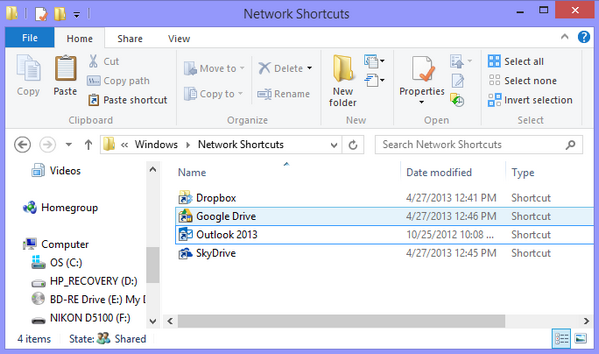
Here you can paste shortcuts to any folder, app or drive. If you want to create a shortcut, you can first do it on desktop and then copy it here.
3. That’s it, now open My Computer and you can see your apps and folders listed under the Network Locations. Now you can quickly access them.


.jpg)



