
In this post i'm going to show you how you can fix the popular problem of Google Chrome, witch makes your computer slower and maybe it can crash it , and you'll need to restart and lose all your work , but did you ever asked yourself what causes this problem , well mostly it's because of forgotten opened tabs , sometime we open more than 10 tabs and we forget to close them , so here comes this extension called The Great Suspender , here job is not to close the tab put only to suspend it and reduce memory usage.Now here how to do that.
1° Download The Great Suspender For Google Chrome From Here
2° After installing it a little icon should appear on the top left of the adress bar, look like this :
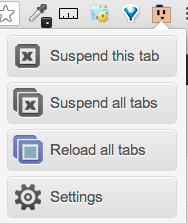
3° Now you can suspend a tab manually by clicking " Suspend this tab " or automatically by going to setting and change the Length of inactivity before tab suspends automaticly
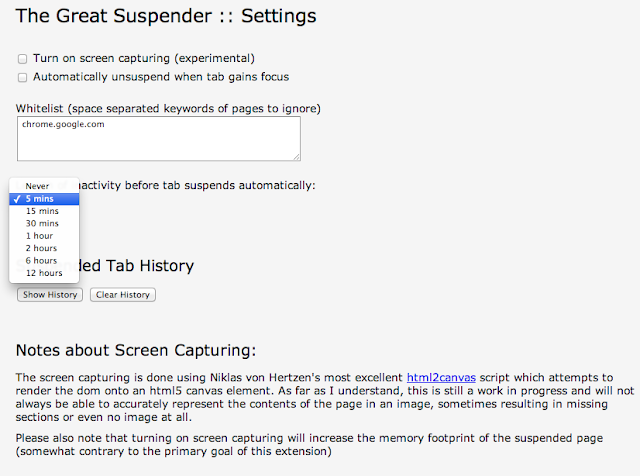
4° Now after a tab is suspended it should look something like this , to reactivate it again ,simply reload the page or click on it link
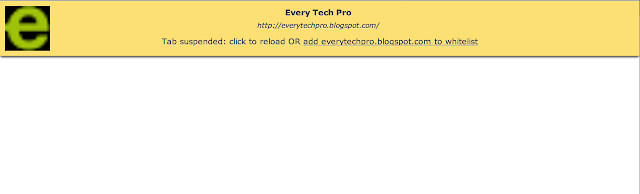
That all folks, i hope you like this extension. see ya !







